Drafting lettering involves creating precise, readable text for technical drawings and designs. It combines artistic skill with technical accuracy, ensuring clarity in communication. This guide covers basics, tools, and techniques to master lettering in drafting, emphasizing consistency and legibility for professional results.
1.1 Understanding the Basics of Lettering
Lettering is the art of creating readable and visually appealing text. It involves understanding letter proportions, spacing, and alignment. Consistency is key to ensuring legibility and professionalism in drafting. The basics include proper stroke formation, uniform letter height, and balanced spacing between letters and words. These fundamentals are essential for creating clear, precise text in technical drawings and designs. Mastering these principles will help you produce professional-grade lettering that communicates effectively and enhances the overall quality of your work.
1.2 Importance of Lettering in Drafting
Lettering is crucial in drafting as it ensures clarity and professionalism in technical communication. Clear text prevents misunderstandings, which could lead to errors in construction or manufacturing. Consistent lettering styles maintain document professionalism and organization, aiding teamwork and standardization. With digital tools, lettering is precise and efficient, enhancing productivity. It serves a functional purpose, providing accurate labels and instructions. Well-executed lettering boosts credibility and presentation quality, making designs easier to understand and implement. Thus, it is a foundational skill for drafters, ensuring reliable and professional communication.
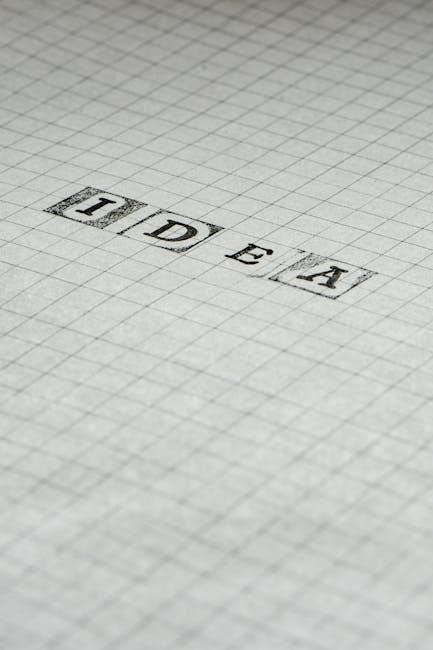
Tools and Materials for Drafting Lettering
Essential tools include technical pens, lettering guides, rulers, and graph paper for precision. Digital tools like Adobe Illustrator and Procreate offer advanced lettering capabilities. Choose materials wisely.
2.1 Essential Tools for Hand Lettering
For hand lettering, essential tools include technical pens, lettering guides, rulers, and graph paper. Technical pens provide consistent line widths, while lettering guides ensure alignment. Pencils are used for sketching, and erasers for corrections. Tracing paper helps refine designs. A light box aids in creating clean overlays. High-quality paper prevents bleeding and feathering. These tools, when used properly, enhance precision and consistency in lettering. Proper tool selection is crucial for achieving professional-looking results in drafting and technical lettering applications.
2.2 Digital Tools for Modern Lettering
Digital tools have revolutionized lettering, offering precision and creativity. Graphic design software like Adobe Illustrator and Photoshop enable intricate designs. Vector-based tools such as Inkscape allow scalable, high-quality lettering. Font design software like FontLab helps create custom fonts. Online platforms like Canva simplify lettering for beginners. Procreate on iPad offers a digital hand-lettering experience. These tools enhance efficiency, customization, and consistency, making them indispensable for modern drafting and design workflows. They cater to both professionals and hobbyists, ensuring versatility in achieving desired lettering styles.
Techniques for Drafting Lettering
Mastering lettering techniques involves precision and practice. Basic hand lettering focuses on stroke consistency and spacing, while advanced methods explore decorative styles and digital enhancements for versatility and impact.
3.1 Basic Hand Lettering Techniques
Basic hand lettering starts with understanding letterforms and strokes. Practice consistent letter spacing and alignment using guides like the Ames Lettering Guide. Begin with simple tools such as ruling pens or markers. Focus on maintaining uniform line width and height. Start by sketching light guidelines to ensure accuracy. Practice foundational alphabets like sans-serif for simplicity. Pay attention to letter connections and spacing to enhance readability. Regular practice helps develop muscle memory and improves precision over time. These techniques form the foundation for more complex lettering styles.
3.2 Advanced Lettering Styles and Effects
Advanced lettering involves intricate styles like flourishes, shadows, and gradient effects to add depth and visual appeal. Experiment with varying line widths and layered strokes for dimensional impact. Incorporate decorative elements such as swashes and ligatures to enhance creativity. Practice Gothic calligraphy for bold, dramatic results. Use tools like the Ames Lettering Guide for precise proportions. Explore digital brushes for modern, dynamic effects. Combine hand-drawn and digital techniques to achieve unique, polished designs. Mastering these styles elevates lettering from functional to artistic, making it stand out in professional and creative projects.

Creating a Lettering Guide
A lettering guide helps maintain consistency in font styles, spacing, and alignment. Plan the layout, set boundaries, and use tools like the Ames Lettering Guide for precise proportions and alignment, ensuring legible and professional results in drafting.
4.1 Planning Your Lettering Layout
Planning your lettering layout is essential for consistency and readability. Start by defining the purpose of your text and assessing the available space. Choose appropriate fonts and sizes that align with your design. Consider proportions, spacing, and alignment to ensure clarity. Use tools like grids or lettering guides to maintain uniformity. Sketch a rough draft to visualize placement and flow. Adjust as needed to balance aesthetics and functionality, ensuring your lettering enhances the overall design while remaining legible and professional.
4;2 Best Practices for Lettering Guides
Adhering to best practices ensures your lettering guides are effective and professional. Maintain consistency in font styles, sizes, and spacing throughout your design. Use tools like the Ames Lettering Guide for precision and uniformity. Ensure text is legible by avoiding overly decorative fonts for technical applications. Plan for scalability, making sure lettering remains clear at different sizes. Regularly review and adjust your guides to accommodate specific project needs, such as material or audience. This approach guarantees clarity, professionalism, and adaptability in your drafting projects.
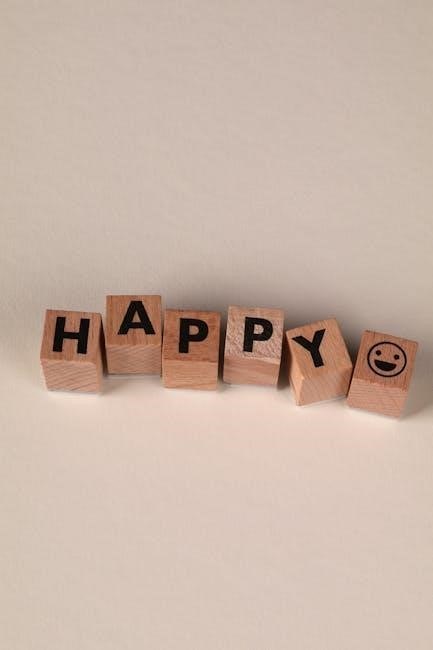
Customizing Your Lettering Guide
Customizing your lettering guide allows you to personalize fonts, styles, and colors to suit your design needs. This enhances readability and visual appeal, making your work stand out.
5.1 Personalizing Fonts and Styles
Personalizing fonts and styles enhances readability and aesthetics in drafting. Choose fonts that align with your design’s purpose, ensuring clarity and visual appeal. Experiment with bold, italic, or decorative styles to add emphasis or creativity. Hand lettering techniques, such as calligraphy or sign painting, can add unique flair. Use tools like lettering guides or software to maintain consistency. Proper spacing and alignment are crucial for professional results. By tailoring fonts and styles, you create a cohesive and visually engaging design that meets your specific needs.
5.2 Adding Colors and Decorative Elements

Adding colors and decorative elements can elevate your lettering, making it visually appealing and engaging. Use contrasting colors to highlight important text or create emphasis. Decorative flourishes, such as swirls or borders, add artistic flair without compromising readability. Tools like markers or digital software can help apply colors and effects precisely. Ensure that decorations enhance the design rather than clutter it, maintaining a balance between aesthetics and functionality. This step allows for creativity, making your lettering unique and professional. Always test colors and designs to ensure they align with your overall drafting goals.
Troubleshooting Common Lettering Mistakes
Identify and correct spacing, alignment, and legibility issues promptly. Adjust letter proportions and stroke consistency to ensure clarity and professionalism in your drafting work. Use guides and tools to fix errors effectively.
6.1 Fixing Spacing and Alignment Issues
Spacing and alignment errors are common in lettering. To fix these, ensure consistent letter spacing by measuring gaps between characters. Use a ruler or digital grid tools to align text evenly. Check for uneven baselines that cause letters to appear wavy. Adjust kerning manually or with software to improve readability. Utilize lettering guides or light boxes to maintain straight lines. Proofread thoroughly and make adjustments to ensure uniformity in your drafting work; Addressing these issues early prevents larger corrections later.
6.2 Correcting Lettering Errors and Improving Legibility
Correcting lettering errors involves identifying and addressing mistakes in stroke accuracy, ink flow, or consistency. For hand lettering, use correction tools like white ink or scratch-off tape for minor errors. For digital lettering, utilize undo/redo features or layer adjustments. To improve legibility, ensure consistent stroke widths, proper spacing between letters, and clear differentiation between similar characters. Use guides or software to maintain accuracy. Proofread your work to catch overlooked errors and enhance overall clarity. Regular practice and attention to detail are key to mastering error-free, professional lettering.
Future Trends in Drafting Lettering
The integration of AI and advanced digital tools is revolutionizing drafting lettering, enhancing efficiency and precision. These innovations enable faster design iterations and more versatile, modern lettering styles.
7.1 Emerging Digital Tools and Software
Emerging digital tools like AI-powered design software and advanced vector graphics editors are transforming drafting lettering. These tools offer precision, customization, and real-time collaboration. Software such as Procreate and Adobe Illustrator now include AI-driven features for intricate lettering designs. Additionally, online platforms provide templates and tutorials, making it easier to learn and implement modern lettering styles. These tools also support multi-language drafting, catering to global projects. The integration of machine learning algorithms enhances font suggestions and automated corrections, streamlining the lettering process. Such innovations empower professionals to create versatile, high-quality lettering efficiently, ensuring consistency and creativity in drafting projects.
7.2 Incorporating AI in Lettering Design
AI is revolutionizing lettering design by offering innovative tools for drafting. Machine learning algorithms enable AI to suggest fonts, automate corrections, and even generate custom lettering styles. Tools like AI-powered design assistants can analyze context and recommend appropriate typography. Additionally, AI-driven software allows real-time collaboration, making it easier to share and refine designs. The integration of AI enhances efficiency, enabling faster creation of complex lettering while maintaining precision and consistency. This technology also democratizes access to professional-grade lettering, helping drafters of all skill levels achieve high-quality results. As AI evolves, it promises to unlock new creative possibilities in lettering design.